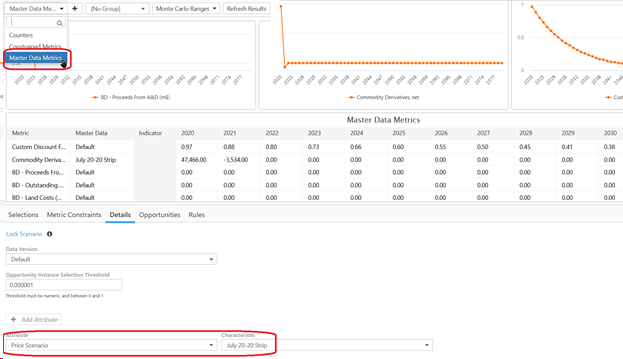Scenario Data
Configure and view the active scenario setup and data inputs.
Use the Settings tab to configure the active scenario.
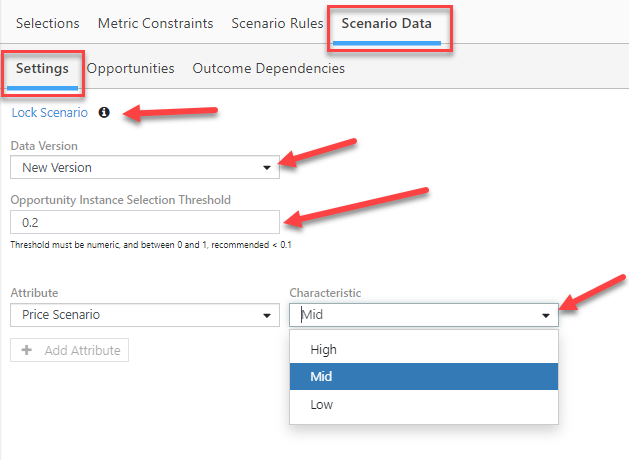
Click image to expand or minimize.
Lock Scenario
Scenarios can be locked to protect them from further edits. Use Lock Scenario to prevent optimizations and modifying selections, metric constraints, overridden rules, and scenario details.
Data Version
Use the Data Version drop-down menu to select the desired version.
Opportunity Instance Selection Threshold
The Opportunity Instance Selection Threshold specifies the lowest interest percentage of an Opportunity that can be selected if the Opportunity is selected. It still may not be selected.
The threshold must be numeric and must be between 0 and 1. A value of .1 means that the company does not want to invest in projects at less than 10% working interest.
The threshold value determines the Instance count from the Interest. Instances are in turn used for calculation and violation checks. For example:
- A calculated Interest of 0.01, with a threshold of 0.1, results in a zero Instance.
- A calculated Interest of 0.01 with a threshold of 0.000001, results in an Instance.
The Threshold is used in conditional Outcome Dependencies where the Independent Opportunity’s existence is determined by its Instance count > 0.
Metric results are scaled either by Interest or by Instance.
A metric scaled by Interest has:
Scenario Value = Sum (Opportunity Selection Interest * Expected Value)
A metric scaled by Instance has:
Scenario Value = Sum (Opportunity Instance Count * Expected Value)
When a metric is scaled by Instance, it will scale to zero if the interest is lower than the threshold.
Metrics are determined to be scaled by Interest or Instance in the spreadsheet expressions model. On ep expressions, use the Scale by column:
- “R” or Null = Scale by Interest (default)
- “N” = Scale by Instance
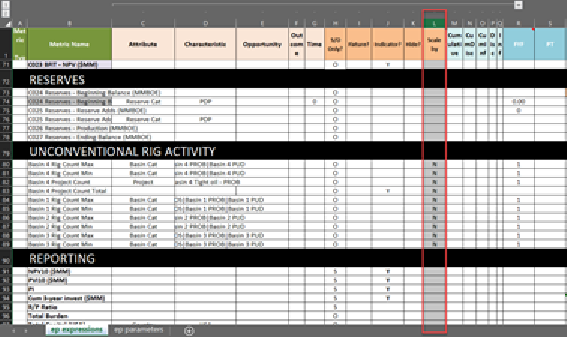
The scale type can be viewed in the Model tab:
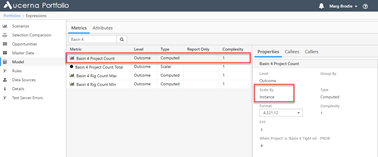
The Opportunity Instance Selection Threshold will affect Optimization in the cases where calculations are dependent on Instances.
The Feasibility Tolerance must be less than the Selection Threshold. The Feasibility Tolerance is used to determine whether constraints are violated. A feasibility value greater than the threshold could return false flags.
- The Optimization dialog will display the current Threshold value in the warning when the less-than condition is not met:
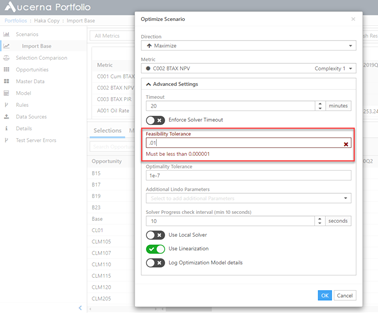
Scenario Attributes
To change scenario-level attributes (ie. scenario pricing):
- Select an attribute type using the Attribute drop-down.
- Select an attribute characteristic using the Characteristic drop-down.
- If required, add another attribute/characteristic pair using the Add Attribute button.
A system generated Master Data Metrics dashboard is available on the Details tab that shows all Master Data Metric data matched for a Scenario characteristic.
A Graph per Metric, and associated Data Table: